★ STEP:1 ★
Uninstall Your Previously Installed Office 2016/2019/2021 even Office 365 ( If Previously Installed )
★ STEP:2 ★
And Enter Your ID and Password Received from Us.
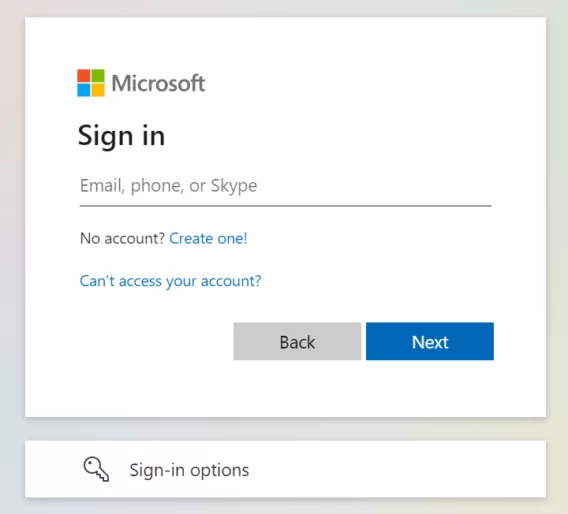
★ STEP:3 ★
- 1) Enter your Password - Recived from us.
- 2) Enter a Password which you want to set
- 3) Again Enter your password
- 4) PLEASE WRITE YOUR PASSWORD SOMEWHERE ON PAPER AND SAVE TO A SAFE PLACE, BECAUSE IF YOU FORGET YOUR PASWORD WE CAN NOT RESET IT. WE CAN'T HELP YOU IN RESETTING YOUR PASSWORD.
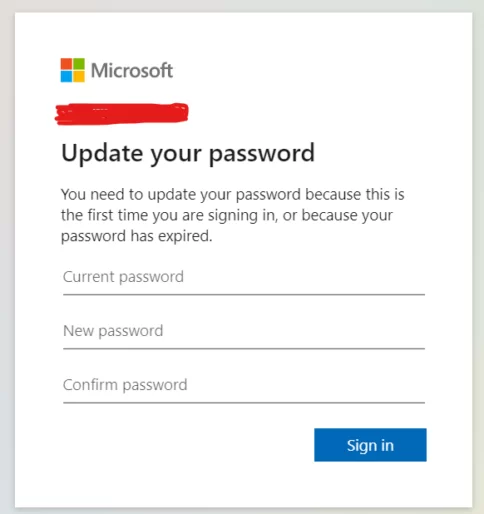
Make sure you have logged in with the ID we provided, Do not log in with your own email.
★ STEP:4 ★
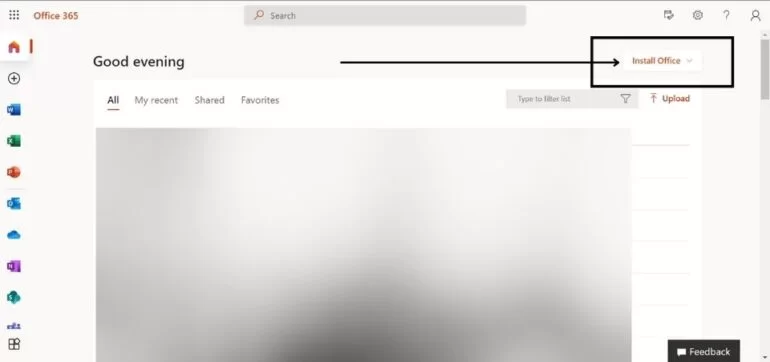
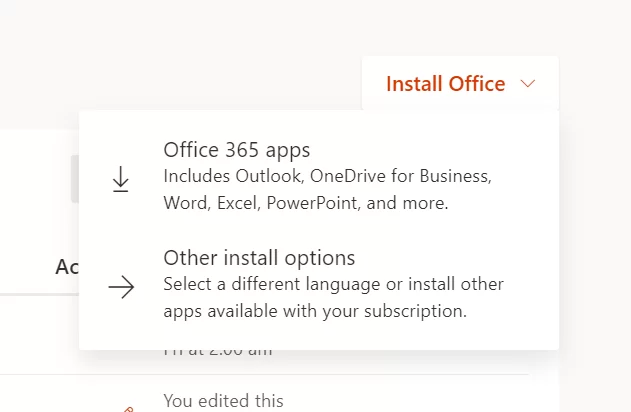
Click on “Office 365 Apps” If you don’t find this Option Make sure you have logged in with the ID we provided, Do not log in with your own email.
★ STEP:5 ★
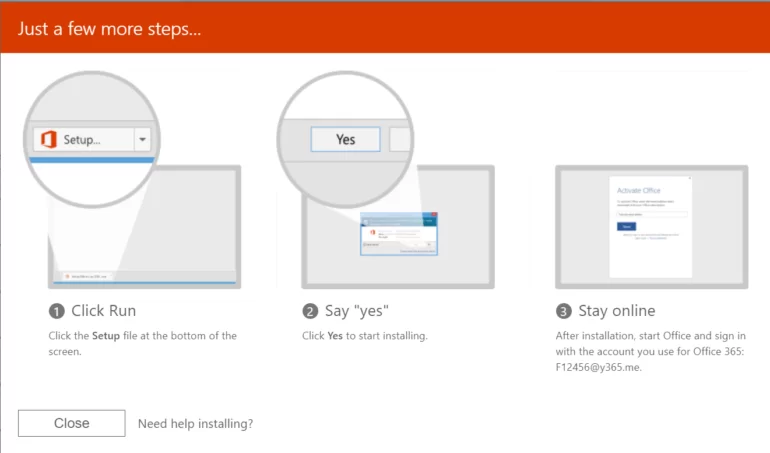
★ STEP:6 ★
After Downloading Installation file – Double click on it – File will start Installing Office 365 Apps in your pc. Please note Stay connected with Internet You will need 2 GB Internet data for successful Installation.
★ STEP:6 ★
After Downloading Installation file – Double click on it – File will start Installing Office 365 Apps in your pc. Please note Stay connected with Internet You will need 2 GB Internet data for successful Installation.
To Download Android Office 365 App Click on The Icon

To Download iOS Office 365 App Click on The Icon


